Inviting a New Partner Community User 1.1 Head to the Manager Users tab at the top navigation bar in the Partner Community. 2 You must have admin permissions in order to access this tab. 2. Click “Invite User” to extend an invitation to 2 your team member to sign up for the 1 Partner Community under your company name Quick Tip: As an admin, you can grant additional permissions to your users from the Manage Users tab such as Manage listings, Manage leads, Manage cases, and more.
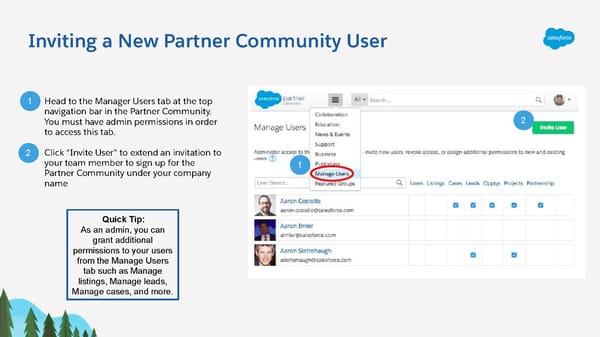 Admin Guide Page 3 Page 5
Admin Guide Page 3 Page 5