What Permissions Does the Partner Community Admin Have? Partner Community administrator permissions are automatically assigned to the first person at your company who signs up for the Partner Community. However, you are able to assign admin permissions to multiple Partner Community users at your company. Users with admin permissions have the rights and responsibility to: 1. Invite users from your company to join the Partner Community 2. Grant them different permissions (like Managing your AppExchange Listing) 3. Keep them up to speed on the latest Salesforce Partner Program communications 4. Teach them how to use the Partner Community If you would like to be set as an administrator, please contact your company’s current Partner Community administrator(s) by requesting the “Manage Users” permission. Request “Manage Users” permissions >
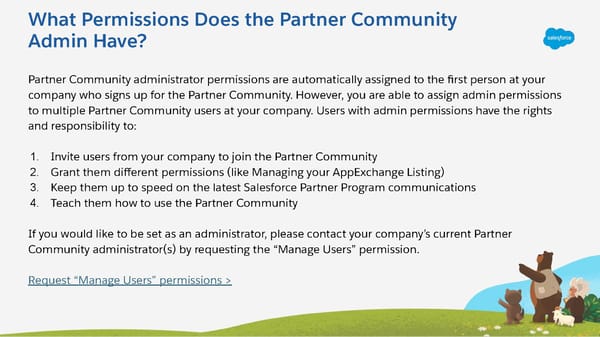 Admin Guide Page 1 Page 3
Admin Guide Page 1 Page 3