APPENDIX B2C Commerce ISV Partner General Bene昀椀ts Get Support Partner Community Access If you have development or architectural-related technical The Partner Community is the place for partners to collaborate, questions, contact the technical enablement team by opening learn, and stay up to date on the latest AppExchange Partner an expert consultation ticket via Salesforce Help: Program news. Inside the Partner Community, partners can ask questions and collaborate with peers in the Partner 1. Select your Partner Org from the Select an Org button. Community Group “O昀케cial: B2C Commerce ISV Partners” 2. Select Create a Case. in addition to having easy access to informational documents, 3. Fill out Subject and Description. webinars, and other educational content. See also the B2C Commerce ISV Partners Learn Page in the Partner 4. (After waiting a few seconds) Select Pick a Di昀昀erent Product/Topic. Community. 5. In the Product 昀椀eld, select Partner Programs & Bene昀椀ts. 6. In the Topic 昀椀eld, select B2C Commerce ISV Partners. B2C Commerce Collaboration Site Access 7. Select Create Case. The B2C Commerce Collaboration Sites are B2C Commerce portal(s) providing relevant documentation, developer forums, B2C Commerce Technical Enablement and other support resources. They include: All B2C Commerce ISV partners have self-service access to • B2C Commerce Release Notes Partner Community technical resources, product documentation, • B2C Commerce Community Forum ticketing system, learning paths, the Trailblazer Community, and the Commerce Cloud Developer Center. In addition, B2C Commerce partners have access to a dedicated Commerce platform expert team to help guide them through integration scoping, architectural overview, and development processes. 14 B2C COMMERCE ISV PARTNER ONBOARDING GUIDE
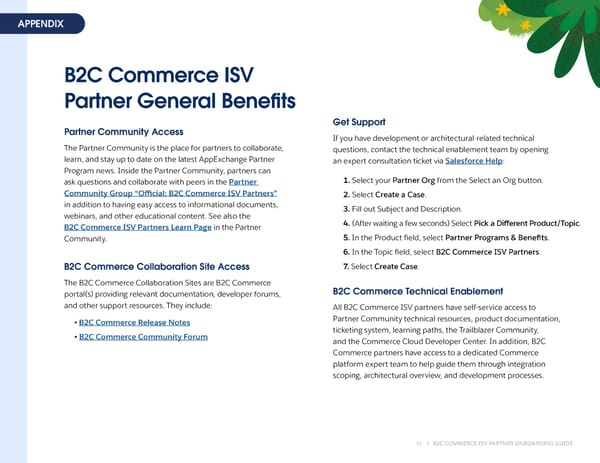 B2C Commerce ISV Partner Onboarding Guide Page 13 Page 15
B2C Commerce ISV Partner Onboarding Guide Page 13 Page 15