Log into your Organizations ● From the Organization record detail: ○ Press the Login button on the top right corner. ● From the Recently Viewed list view ○ Press the arrow on the left side and select the Login option ● Enable SSO by pressing the Enable SSO button and mapping mapping a user on the right pane.
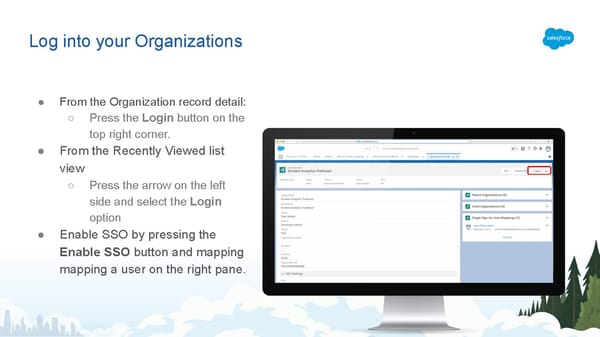 Environment Hub Page 12 Page 14
Environment Hub Page 12 Page 14