How to escalate? If the case is logged against a customer's Account (Against Best Practices): 1. Log into Help & Training through the customer's organization 2. Scroll down the Support & Services tile. 3. Click on the View Cases link under OPEN CASES. 4. Click the case number you want to draw attention to. 5. Click Escalate Case. 6. After clicking the Escalate button answer ALL questions in detail to capture full business impact of issue. Note: Escalations made without a complete template may result in unnecessary delays 7. Global Support Management will be notified and will take proper action. 8. Reach out to your Success manager with details of the case; case number, what the issue is, how we can help, and the reason for escalation, as they will NOT be notified unless the case is logged against your Partner Account.
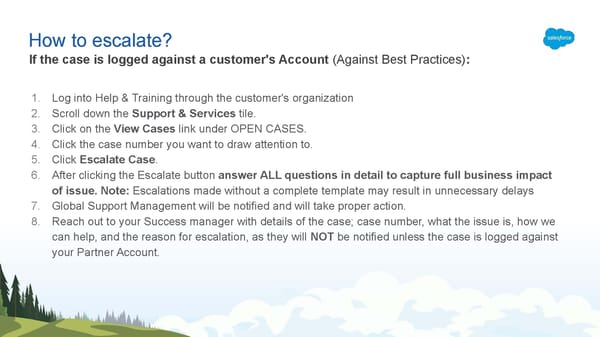 How And When To Escalate A Case Page 5 Page 7
How And When To Escalate A Case Page 5 Page 7