Partner Community User Guide
Guide | 27 pages | Accessing and Navigating the Partner Community for ISV and Consulting Partners
How to Sign Up for the Partner Community Accessing and Navigating the Partner Community for ISV and Consulting Partners
Partner Community Admins: All Partner Community admins must follow the standard sign up process to gain access for their company. All other users attempting to sign up for the Partner Community must do so by reaching out to their admin to create an account
Table of Contents Click on a link below to jump to a section directly ISV Partner Sign Up Instructions Consulting Partner Sign Up Instructions Troubleshooting Sign Up Issues Navigating the Partner Community Support Case Severity Definitions Recommended Resources
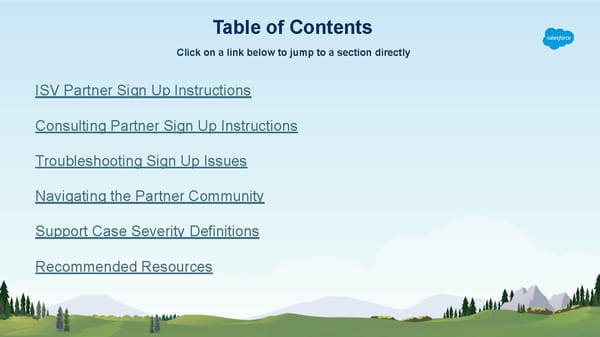
Signing up for the Partner Community For ISV partners
ISV Partners - Signing up for the Partner Community From there, click “Join the Partner Community.” 1 2 Go to p.force.com and click “Join Now.”
ISV Partners - Signing up for the Partner Community If you are an ISV, and don’t already have a Partner Next, fill out the following form using a 3 4 Business Org, make sure to sign up with a brand new unique username. The format should be Salesforce username. Even if you already have a in the style of a username, but doesn’t Salesforce username due to your customer relationship have to be associated to an email with us or via a developer org, avoid using existing address you own. You should, however, credentials during the partner signup process. Click “Get a use your own email in the email field. Salesforce Username.”
ISV Partners - Signing up for the Partner Community After creating your username, you will receive an email to Once you’ve verified your account and set up 5 6 the address provided. Please then follow the instructions to a password, you’ll be logged into an receive access to the Partner Community. Enterprise Edition of Salesforce. This is what we refer to as your Partner Business Org (PBO). This will only be created for you if you used the “Get a Salesforce Username” option earlier in the process. Quick Tip: The PBO is a 12 month trial Enterprise Edition of Salesforce with 2 free licenses for our partners. After your partner contract is signed, please log a case to activate the org to prevent the 12 month trial from expiring.
ISV Partners - Signing up for the Partner Community Once access is granted, it is time to log in to the Upon clicking “Log In,” your account should be detected automatically if 7 8 Partner Community. you’re logged into your PBO. In this case, click “Allow” as shown below.
ISV Partners - Signing up for the Partner Community If your account is not detected, please fill in your The Sign-up experience 9 10 details on the screen that follows. You will then be presented with two options. Please select one of the following options depending on whether your company has already joined the ISV partnership.
ISV Partners - Signing up for the Partner Community Since you are looking to become an ISV partner, 11 please select “Join Partner Program” and proceed to fill out the requested information. Make sure to select the “AppExchange ISV Partner” option. Quick Tip: You will not be bound to the information provided in the partnership signup form. It is solely for the purpose of our business development team to better understand your product.
ISV Partners - Signing up for the Partner Community After filling out the form, there will be a few agreements to As an AppExchange Partner, your application should be 12 13 review and accept. Once complete, your application will be approved within minutes. You will receive a welcome email sent for review. It is important to select the “AppExchange containing your username and password to log in. Upon signing Partner” option in this process in order to properly process in, make sure to fill out your profile. You can also add other your submission. members from your organization under the “Manage Users” tab.
Signing up for the Partner Community For Consulting Partners
Consulting Partners - Signing up for the Partner Community 1 2 If you don’t already have a Partner Business Org, make sure to Select “Join now” from the top right hand corner of the sign up with a brand new Salesforce username. Even if you Partner Community homepage. already have a Salesforce username due to your customer Then “Join the Partner Community” relationship with us or via a developer org, avoid using existing credentials during the partner signup process. Click “Get a p.force.com Salesforce Username.” p.force.com/freeorg
Consulting Partners - Signing up for the Partner Community Select “Join the Partner Community.” Select “Log in with Salesforce” and proceed to enter 3 4 your Salesforce org credentials to proceed.
Consulting Partners - Signing up for the Partner Community You will then be asked to either identify yourself as 6 5 an existing partner, or if you are new to the partner program, please select “Join Partner Program.” Existing partners: We’ll email your Partner Community admin to send you an invite to join the Partner Community and you’ll be all set! 7 New partners: You must provide your company information in the form shown below and select SI/Consultant as your partner type.
Consulting Partners - Signing up for the Partner Community For new partners, after filling out the initial form, you must then After our business and legal teams have approved your application, review and accept the Compliance Certification & Salesforce 8 9 you’ll be able to access the Partner Community. You’ll receive a Partner Program Agreement. Once your request has been welcome email with instructions to sign in, Make sure to use your submitted, one of our Enrollment Specialists will reach out (via Salesforce org credentials to log in. From there, you are all set as a email) and guide you on next steps within a few days. You will new partner! then have 30 days to complete & submit the Partner Application Business Questionnaire & Due Diligence Packet. Quick Tip: The average timing of compliance review is 6 weeks. Review time may vary depending on the circumstance. Please make sure to submit a complete application to prevent any delays.
Consulting Partners - Signing up for the Partner Community 10 Welcome to the Partner Community!
Having trouble signing into the Partner Community? Partner Type Common Issues Certification requirement has Consulting not been met Consulting Annual Program Fee Purchase Order (PO) has not been signed and received Due Diligence requirement has not been met Consulting We don’t recognize your account (If you selected “My Company is Already a ISV & Consulting Partner”)
Navigating the Partner Community
Home Page: Contents Partner alerts Time-sensitive updates/ changes that impact partner technology or operations. Events calendar Partner-specific events, webinars, and opportunities Most recent Chatter posts A live feed of Chatter posts Partner news from the Partner Community Important product and program news and announcements @partnerforce Twitter feed Follow us for all partner Thought-leadership blog ecosystem happenings Important product and program news and announcements
Home Page: Navigation Home: Find out about the latest partner news and events Quick Tip: Collaboration: Follow topic-specific groups, engage with fellow partners and Salesforce employees, Your must have the and post questions the “Manage Listings” permission enabled in Learn: Access enablement resources, documentation, and additional content to help guide you order to access to the through your partner journey publishing tab. Reach Business: This is where consultants can register leads, track opportunities, and manage out to your admin in implementation projects order for them to provide access. Publishing: Create/manage your listing, manage trial templates, access listing analytics, and more Manage Users: Only Partner Community admins have access to this tab in order to add/remove users, and provide user permissions COVID-19: All COVID-19 related info
Collaboration Post in the Community Check your messages
Search Search bar Filter by content type Quick Tip: Search returns results from the Partner Community, Trailblazer Community, and AppExchange.
Learn Quick Tip: Use the Education section to help along your partner journey. Education content covers partner processes, tools, and technology.
Education: Journey Content Find ISV and Consulting-related content to guide you through your journey by clicking into “Program-specific Resources” under “Program Information” on the education homepage After reaching either the Consulting or ISV journey page, you will find educational content to help you through every phase of the life cycle
Support Quick Tip: Unable to resolve your issue via our support resources? Select “Log a Case for Help” to submit a ticket to our Support team.
Support: Severity Level Definitions Severity Level Description Critical production issue affecting all users, including system unavailability and integrity issues. Level 1 - Critical No workaround available. Major functionality is impacted or significant degradation issues are being experienced. Issue Level 2 - Urgent is persistent and affects many users. No reasonable workaround available. System performance issue or bug is affecting many, but not all users. Short-term workaround Level 3 - High is available, but not scalable. Routine technical issue, information needed for application capabilities, navigation, installation, Level 4 - Medium or configuration. Bug affecting small number of users. Workaround available. Quick Tip: Critical level 1 cases can be submitted through the phone via Salesforce Global Support. You can find the phone number here.
Recommended Resources Collaboration Groups Education Pages Webinars Official: Partner Community > General Partner Program Overview > Tech Talks > Alerts for Partners > Partner Branding Guidelines > Official: Consulting Central > Releases for Partners > AppExchange & ISV Technical Enablement > Security Review Overview > ISV Business Enablement >
