ISV partner specialization Description Create your Trailblazer Account Distributes a standalone solution that combines the Partner Application and a After receiving access to the Partner Community, you will be Salesforce license to new and/or existing OEM Partner directed to log in. To log in, you will need Trailblazer ID credentials. Salesforce customers. This requires the If you are logging into the Partner Community for the 昀椀rst time Partner to pay fees to Salesforce in connection without Trailblazer ID credentials, follow the below steps: with the distribution of the combined solution. 1. Go to partners.salesforce.com Develops an application or integration 2. Click “Log in“ at the top right corner of the Partner designed to enhance Salesforce CDP through Data Cloud Partner additional functionality or data integrations. Community home page. 3. You will see a screen that asks you to log into your Trailblazer. Develops an application or integration me account. Click “Log in”. to complement Salesforce Commerce Commerce Cloud Cloud’s portfolio of o昀昀erings combined 4. You will then be directed to a page that says “Howdy Partner with their products or services. Trailblazer! Let’s get you logged in.” Click “Salesforce” and then log in with your Salesforce credentials. Distributes a paid application to existing 5. Because you don’t have a Trailblazer account yet, you will Salesforce customers where the applicable All Other Clouds customer can install and/or access and make see a window that says “We couldn’t 昀椀nd you”. - Paid full use of all the features and capabilities 6. Click “Sign up using Salesforce” to create your of the application by paying a partner fee. Trailblazer account 7. Complete your pro昀椀le Distributes a free application to existing Salesforce customers where the applicable 8. Then you’ll have the option to connect a recovery account. All Other Clouds customer can install and/or access and You can click “Skip for now”. make full use of all the features and - Free capabilities of the application without 9. You’ll be directed to the Partner Community home page and paying Partner fees of any kind. you’ll be all set with Partner Community access. Build integrations to enhance the experience 10. From now on, you can log into the Partner Community Tableau - Technology of Tableau Desktop and/or Tableau Cloud. This using your Trailblazer account. onboarding guide does not apply to Tableau Partner partners. 7 APPEXCHANGE ISV PARTNER ONBOARDING GUIDE 7 APPEXCHANGE ISV PARTNER ONBOARDING GUIDE
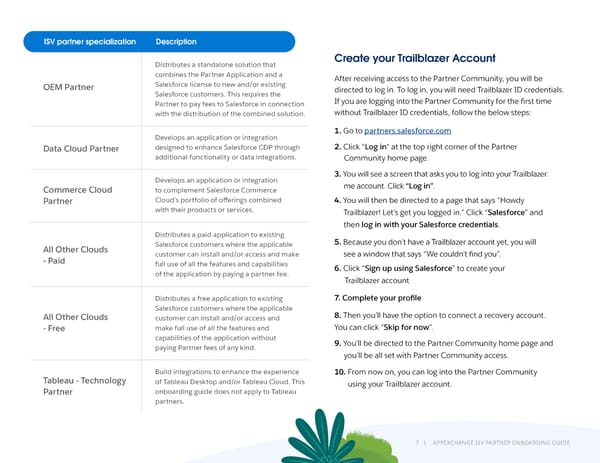 AppExchange ISV Onboarding Guide Page 6 Page 8
AppExchange ISV Onboarding Guide Page 6 Page 8