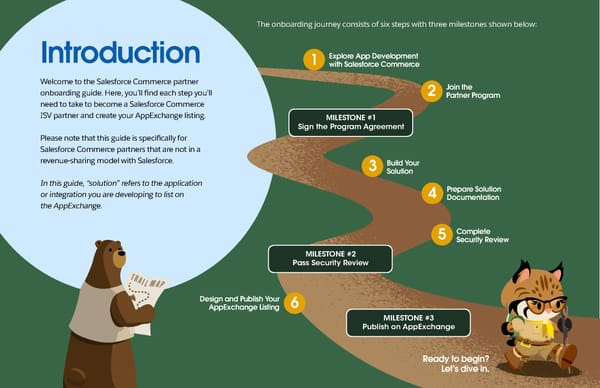Commerce Cloud: ISV Partner Onboarding Guide
Design and Publish Your AppExchange Listing SALESFORCE COMMERCE ISV Partner Onboarding Guide Salesforce blueemployeeswhite service sales commerceindustriesmarketing partners platform
The onboarding journey consists of six steps with three milestones shown below: Explore App Development Introduction 1 Explore App Development with Salesforce Commerce 1 with Salesforce Commerce Welcome to the Salesforce Commerce partner Explore App Development Join the onboarding guide. Here, you’ll find each step you’ll 1 with Salesforce Commerce 2 Join the Partner Program 2 Explore App Development Partner Program 1 Explore App Development need to take to become a Salesforce Commerce with Salesforce Commerce 1 with Salesforce Commerce ISV partner and create your AppExchange listing. MILESTONE #1 Join the Explore App Development Build Your Build Your 2 Sign the Program Agreement 1 33 Partner Program Join the with Salesforce Commerce Solution Please note that this guide is specifically for Solution 2 Partner Program Join the 2 Partner Program Salesforce Commerce partners that are not in a Join the Build Your 3 Prepare Solution revenue-sharing model with Salesforce. 2 Partner Program Solution Build Your 4 Prepare Solution Documentation 4 Build Your 3 Solution 3 Documentation In this guide, “solution” refers to the application Solution Complete Build Your 55 Complete Prepare Solution 3 Security Review or integration you are developing to list on Security Review 4 Solution Documentation Prepare Solution the AppExchange. 4 Documentation Prepare Solution 5 Complete 4 Documentation Prepare Solution Security Review Complete Design and Publish Your 4 Documentation 5 Complete Design and Publish Your Security Review 5 6 AppExchange Listing Security Review AppExchange Listing 6 5 Complete MILESTONE #2 Security Review Pass Security Review Design and Publish Your 6 AppExchange Listing Design and Publish Your Design and Publish Your AppExchange Listing 6 6 AppExchange Listing Design and Publish Your 6 AppExchange Listing Est. Time to Complete Est. Time for Onboarding Journey Est. Time to Complete Est. Time for Applicable Roles Onboarding Journey Required Steps for Partner Salesforce Review Applicable Roles Required Steps for Partner Salesforce Review MILESTONE #3 Publish on AppExchange Explore App Development 1 hour Business Leader, Explore App Development 1 hour N/AN/A Business Leader, with Salesforce Commerce Est. Time to Complete Est. Time for Technical with Salesforce Commerce Technical Onboarding Journey Required Steps for Partner Salesforce Review Applicable Roles Onboarding Journey Est. Time to Complete Est. Time for Applicable Roles Est. Time to Complete Est. Time for Business Leader, Required Steps for Partner Salesforce Review 1 day 1 business day Business Leader, Applicable Roles Join the Partner Program 1 day Onboarding Journey 1 business day Join the Partner Program Ready to begin? Required Steps for Partner Salesforce Review Explore App Development 1 hour Alliances + Ops Business Leader, Design and Publish Your N/A Alliances + Ops Design and Publish Your with Salesforce Commerce Let’s dive in. Technical Est. Time to Complete Est. Time for Explore App Development 1 hour 2 Business Leader, AppExchange Listing 3-5 business days N/A Onboarding Journey AppExchange Listing Applicable Roles Explore App Development 1 hour Business Leader, Build Your Solution Varies by partner 3-5 business days Technical Build Your Solution with Salesforce Commerce Technical Technical Required Steps for Partner Salesforce Review Varies by partner (trial and DE org requests) N/A (trial and DE org requests) with Salesforce Commerce Business Leader, Technical Join the Partner Program 1 day 1 business day Alliances + Ops Design and Publish Your Business Leader, Explore App Development 1 hour Business Leader, 1 day 1 business day Join the Partner Program Prepare Solution Documentation 1 hour 3 business days Alliances + Ops Business Leader, N/A Prepare Solution Documentation 1 hour 3 business days Alliances + Ops Alliances + Ops with Salesforce Commerce Technical Join the Partner Program 1 day 1 business day AppExchange Listing 3-5 business days Design and Publish Your Technical Alliances + Ops Build Your Solution Varies by partner Design and Publish Your (trial and DE org requests) AppExchange Listing Build Your Solution Varies by partner 3-5 business days Technical Complete Security Review Business Leader, < 3 weeks Technical AppExchange Listing 2.5 hours < 3 weeks Technical 3-5 business days Complete Security Review 2.5 hours (trial and DE org requests) Join the Partner Program 1 day 1 business day Alliances + Ops Build Your Solution Varies by partner (trial and DE org requests) Technical Design and Publish Your Prepare Solution Documentation 1 hour 3 business days Alliances + Ops Design and Publish 1 hour + design time Design and Publish Prepare Solution Documentation 1 hour 3 business days Alliances + Ops AppExchange Listing 3-5 business days 1 hour + design time N/A Marketing Build Your Solution Varies by partner Technical N/A Marketing Your AppExchange Listing Prepare Solution Documentation 1 hour 3 business days Alliances + Ops Your AppExchange Listing (varies by partner) (trial and DE org requests) (varies by partner) < 3 weeks Technical Complete Security Review 2.5 hours Prepare Solution Documentation 1 hour 3 business days Complete Security Review 2.5 hours < 3 weeks Technical Appendix Alliances + Ops Complete Security Review 2.5 hours < 3 weeks Technical Appendix Design and Publish 1 hour + design time N/A Marketing Your AppExchange Listing (varies by partner) Design and Publish 1 hour + design time N/A Business Leader, Marketing Design and Publish 1 hour + design time < 3 weeks Your AppExchange Listing (varies by partner) Business Leader, Complete Security Review 2.5 hours Technical Marketing AppExchange Partner Program N/A AppExchange Partner Program 30+ minutes Varies based on selection Alliances + Ops, Your AppExchange Listing (varies by partner) Benefits 30+ minutes Varies based on selection Alliances + Ops, Benefits Appendix Marketing, Technical Design and Publish 1 hour + design time Marketing, Technical Marketing Your AppExchange Listing (varies by partner) N/A Appendix Appendix AppExchange Partner Program Business Leader, Benefits 30+ minutes Varies based on selection Alliances + Ops, Business Leader, AppExchange Partner Program 30+ minutes Marketing, Technical Business Leader, Appendix Benefits AppExchange Partner Program Varies based on selection Alliances + Ops, 30+ minutes Varies based on selection Alliances + Ops, Benefits Marketing, Technical Marketing, Technical AppExchange Partner Program Business Leader, Benefits 30+ minutes Varies based on selection Alliances + Ops, Marketing, Technical
1 Explore App Development with Salesforce Commerce 2 Join the Partner Program 3 Build Your Solution 4 Prepare Solution Documentation Below are the estimated times to complete each step. The overall onboarding process 5 Complete from signing up to listing your solution on the AppExchange should take approximately Estimated Security Review 5 weeks, plus the time needed for app development (varies by partner). Onboarding For your reference, we have indicated in the table below the role(s) that will find the Design and Publish Your 6 information in each section most applicable. AppExchange Listing Timelines If at any point in the process you are experiencing delays, contact your Salesforce business representative or log a case in the Partner Community. Onboarding Journey Est. Time to Complete Est. Time for Applicable Roles Alliances + Ops: Manage your organization’s Required Steps for Partner Salesforce Review partnership with Salesforce (i.e. Alliances Director/ Explore App Development 1 hour N/A Business Leader, Manager, Sales, Partner Account Manager, Practice with Salesforce Commerce Technical Lead, Strategic Alliances) Join the Partner Program 1 day 1 business day Business Leader, Design and Publish Your Alliances + Ops AppExchange Listing Business Leader: Oversee company strategy and your Build Your Solution Varies by partner 3-5 business days Technical (trial and DE org requests) relationship with Salesforce, drive revenue growth (i.e. Prepare Solution Documentation 1 hour 3 business days Alliances + Ops Managing Partner, CXO, President, Sales) Complete Security Review 2.5 hours < 3 weeks Technical Marketing: Build brand awareness and drive demand through marketing activities (i.e. Marketing Director/ Design and Publish 1 hour + design time N/A Marketing Manager, CMO, Partner Marketing) Your AppExchange Listing (varies by partner) Appendix Technical: Drive customer success by building software solutions on the Salesforce platform (i.e. Architect, AppExchange Partner Program Business Leader, Developer, Solution Engineer) Benefits 30+ minutes Varies based on selection Alliances + Ops, Marketing, Technical
Design and Publish Your AppExchange Listing 1. Explore App What is Salesforce Commerce? Salesforce Commerce is designed to deliver world class eCommerce solutions to B2B (Business to Business) Development companies and B2C (Direct to Consumer) companies natively built on the Salesforce Lightning Platform. We have also added Salesforce Order Management to our with Salesforce mix of Commerce offerings built on the Salesforce Lightning Platform. Salesforce Order Management which helps connect commerce, orders, and services Commerce seamlessly so merchants can have a global view of the vendor order life cycle across all selling channels. 2 Salesforce blueemployeeswhite service sales commerceindustriesmarketing partners platform
Why develop a Salesforce Commerce How can I get started with app development? How do I obtain a Salesforce Developer application? Edition Org? Our agile commerce platform enables you Review the Salesforce Commerce Education Page Sign up for a free Salesforce Developer Edition to integrate with our B2B, B2C, and Order Review the AppExchange Partner Program Benefits Org here. It comes with all the Commerce Management products and deliver a connected licenses that can be enabled as needed. customer experience at scale. Becoming a Visit Trailhead and complete: partner allows you to be part of commerce- • Building Apps as an AppExchange Partner For Salesforce Commerce for B2B or Salesforce led digital transformations across most of our • Get Started with Salesforce Commerce for Commerce for B2C, follow the corresponding industries portfolio—from Retail to Healthcare to B2B and B2C (for ISVs) setup guide to get your org ready. Financial Services and more. • Get Started with Salesforce Order Management for ISVs For Salesforce Order Management, follow this How can I learn more about building an implementation guide to understand, set up, AppExchange solution? and use Salesforce Order Management. For app development resources, explore the Salesforce Commerce Education Page to review: • Product Documentation • Developer Guides • Connect Rest API Developer Guide • Licensing • Trial Orgs & Developer/Packageable Orgs • FAQs • Best Practices • and more!
Design and Publish Your AppExchange Listing 2. The first step to becoming a Salesforce Commerce ISV Join the Partner is to join the Partner Community, which is the Salesforce hub for prospective and existing partners. Partner Program Within the Partner Community, you can discover resources and collaborate. It’s also the place where Salesforce Commerce ISV partners manage their listings and solutions, and request support. Follow the steps below or reference the Partner Community User Guide to join the Partner Community. 1. Create a Salesforce username. 2. Log in to the Partner Community and select Partner Type. 3. Accept Salesforce Partner Program Agreement (SPPA). 2 Salesforce blueemployeeswhite service sales commerceindustriesmarketing partners platform
1. Create a Salesforce username. 2. Log in to the Partner Community 4. Accept Salesforce Partner Program and select Partner Type. Agreement (SPPA). a. From the Partner Community homepage a. Log in to Partner Community with your a. Review and agree to the Salesforce select the Become a Partner button new Salesforce credentials. Partner Program Agreement (SPPA) and and follow the steps to create b. Once logged in, you will be prompted to complete the Compliance Certification. a Salesforce username. select one of three options: Tip: i. My company is already a partner. We recommend creating new Salesforce credentials. Using ii. Join Partner Program. 5. Submit the application. any existing Salesforce credentials iii. I want to learn more about the may prohibit access to necessary Partner Program before joining. a. Review the information in your partner partner tools. c. Select Join the Partner Program. application and hit Submit. b. Once you have created your unique username you will receive an email confirmation to the email address that 3. Begin enrollment process. you provided. c. Use the link within the email confirmation a. From your home screen, select Start to to create a permanent password and verify begin the enrollment process. your Salesforce account. i. Fill out the information requested to MILESTONE #1 d. You will be logged into a new Enterprise create your profile. Edition of Salesforce known as your Partner ii. When prompted, under Partnership You have now completed the first Business Org (PBO). This is a 12-month trial Interest, select Commerce Cloud milestone. Your access to the Partner edition of Salesforce with two free licenses. ISV Partner. Community should be granted soon. Once access is granted you can begin preparing for Security Review and designing your AppExchange listing. 2
Design and Publish Your AppExchange Listing 3. We strongly recommend taking advantage of the Build Your following resources to develop your Salesforce Commerce solution. You will require access to the Partner Community in order to utilize most of the Solution following AppExchange Program benefits and resources. 2 Salesforce blueemployeeswhite service sales commerceindustriesmarketing partners platform
Request Salesforce orgs and tools. a. Obtain a Salesforce Developer Edition Org: b. Partner Business Org (PBO): c. Salesforce Technologies for ISVs: Sign up for a free Salesforce Developer Edition Log a case to convert your trial PBO into an Get immediate access to technology to help Org here. It comes with all the Commerce active PBO (production instance of Salesforce you grow your business – including Partner licenses that can be enabled as needed. with no expiration). Intelligence, Trialforce, Scratch Orgs, Apex and ISV debugger, and so much more. For Salesforce Commerce for B2B or Salesforce When logging the case, select: • Log a case to request access Commerce for B2C, follow the corresponding • Product — Partner Programs & Benefits setup guide to get your org ready. • Topic — Requesting speciality orgs (Partner Business Orgs, Marketing or Commerce For Salesforce Order Management, follow this Cloud Demo orgs) implementation guide to understand, set up, and use Salesforce Order Management. 2
Learn about Security Review. Collaborate and get support. Review technical and program documentation. Complete a Trailhead module on Building Apps Join the Partner Community Chatter Group, as an AppExchange Partner Commerce Cloud ISV Technical Enablement Explore the Salesforce Commerce Education Page • Take this trail to learn how to get the tools • Collaborate with product experts and access Watch the Salesforce Commerce Cloud: H1 2022 you need to build and sell your app with Salesforce Commerce partner enablement Product Roadmap (January 2022) presentation the AppExchange Partner Program. resources. Take advantage of AppExchange Return to Trailhead and complete: Take advantage of Platform Expert Consultations Partner Program Benefits • Get Started with Salesforce Commerce • Get access to 1:1 technical consultations with for B2B and B2C (for ISVs) Salesforce experts for architectural guidance • Get Started with Salesforce Order to maximize your use of Salesforce technology. Management for ISVs Utilize Premier Success for Partners • Deliver exceptional customer experiences with unlimited technical support for partners 2
Design and Publish Your AppExchange Listing 4. You’re almost there! This step includes providing Prepare Solution listing and pricing information as well as sharing insights into your solution’s go-to-market strategy and technology Documentation use cases. The solution documentation process consists of three steps: 1. Start initial AppExchange listing process. 2. Save listing price information. 3. Complete and submit the business and product questionnaire. 2 Salesforce blueemployeeswhite service sales commerceindustriesmarketing partners platform
1. Start initial AppExchange listing process. 2. Submit listing price information. 3. Complete and submit the business and product questionnaire. To create a new AppExchange listing, log in Within the Pricing tab, you will need to identify • Navigate to the Business Plan tab to the Partner Community and click on the whether your solution is “free,” “paid, with • Click Business & Product Information Publishing tab in the homepage navigation bar. Checkout,” or “paid, without Checkout.” • Provide insights into your solution’s Follow the steps below. go-to-market strategy and technology use • Within the Publishing tab, cases by completing all required questions click the New Listing button • Select the free option under “How do • Provide a listing title which should be you want to price this product?” Note: Free solutions do not trigger a the name of your solution • In the section, “Tell us more about the requirement to complete Due Diligence and • Select App under the “What are you product,” select The product is free Compliance information. You can disregard this listing?” field but requires a paid subscription to section if Free is the option selected in Step 2, an external service Save Listing Price Information. • In the “Additional Pricing Details“ box, you should clarify that the solution is “Free for existing customers of (partner company)” 4. Obtain approval. or “Free for subscribers to (partner service),” so customers understand this solution has The AppExchange team will validate all technical dependencies on a paid offering information provided within the solution documentation that you submitted. Once approved, you will see a message stating Your business plan has already been approved by Salesforce in the bottom right corner of the App developers can start preparing for Security Review Business Plan tab. and proceed to Step 5. Marketers can start designing the AppExchange listing and proceed to Step 6. 2
Design and Publish Your AppExchange Listing 5. You are now ready to submit your solution for Security Complete Review. Security Review ensures that the solution you publish on the AppExchange meets Salesforce’s strict security requirements and provides the highest level of Security Review protection to customer data. You can expect the Security Review process to take approximately three weeks from the time the app is submitted. However, it is not uncommon for apps to fail Security Review on the first attempt. Therefore, we highly recommend reviewing the below resources to thoroughly prepare for your Security Review submission. 2 Salesforce blueemployeeswhite service sales commerceindustriesmarketing partners platform
Review the Security Review guide. Submit your solution. Tip: We recommend using a team email that is actively being monitored. We will be reaching Read through the Security Review Overview You can now initiate your Security Review by out to this email with any necessary updates or Page in the Partner Community for a step-by- following the below steps: questions. It is important to respond in a timely step view of the entire process and how to manner to avoid delaying the review process. prepare. This page also includes information • Navigate to the Publishing tab in the about signing up for office hours. Additionally, Partner Community you can learn more about the Security Review • Click on the Packages tab Disclaimer: Security Review Fees process in the ISVforce Guide. • Navigate to the managed package you want to submit for security review and Salesforce is waiving Security Review fees then click Start Review for free Salesforce Commerce partners up Complete the AppExchange • Fill out the fields requested at each until Dreamforce (September 20, 2022). This Security Review trail. progress stage and submit is subject to change and the standard fee (currently $2,550) will be applicable for future The AppExchange Security Review trail walks In order to complete your Security Review submissions after the promotion ends. through the following: submission, provide all required information After submitting your solution for on the following tabs: Tip: • Understand the Need for Solution Security Security Review, log a case to convert your trial • Devise Your Security Strategy • Contact Information (see following tip) PBO into an active PBO (production instance of • Prepare for Security Review • Compliance Salesforce with no expiration). • Submit Your Solution for Security Review • Questionnaire • Complete the Review Process and • Documents When logging the case, select: List Your Solution • Test Environments • Product – Partner Programs & Benefits • Summary • Topic – Requesting specialty orgs • Payment (Partner Business orgs, Marketing Cloud or Commerce Cloud Demo orgs) It can take up to three weeks to receive your Security Review results after submission, so we recommend you proceed to Step 6 to begin designing your AppExchange listing while you wait.
Review your Security Review results. The nice thing about the report is that it gives We can also alert you to the types of you specific descriptions of the issues it finds. It vulnerabilities we exploited to break into your You will receive your Security Review results provides a hyperlinked table of contents at the solution, but we can’t make an exhaustive via the email address you provided when top of the report that looks something like this: list. Your team has a lot more expertise in submitting your solution for Security Review. your codebase anyway. So you can find these See below for further instructions based on a. SOQL Injection Vulnerability... vulnerabilities faster than we can once you your solution’s result. b. Sensitive Information in Debug know that they exist. Vulnerability... Pass Result c. Information Disclosure Vulnerability... We can only spend a limited amount of d. CRUD/FLS Enforcement Vulnerability... time finding vulnerabilities in your product. Congrats! You’ve completed the second Sometimes when a solution is re-reviewed, milestone, Complete Security Review and Each entry is a type of security vulnerability. we find some new kinds of vulnerabilities are now able to Publish Your Listing on the Beneath each entry is the name of the we didn’t see the first time. Testing isn’t AppExchange! component where the vulnerability was comprehensive, either in width or depth. So discovered. Below the table of contents are when you review your codebase, keep your Fail Result detailed descriptions of each vulnerability. eyes peeled for all kinds of vulnerabilities, Clicking an entry takes you to the even those not in the report. If your product doesn’t pass its first Security corresponding description. Review, don’t fret! Half of all submitted offerings fail their first Security Review. Security isn’t easy! The report lists every kind of vulnerability found If it were, we wouldn’t actually need the Security in your product, but not every instance. If you Review process. see a SOQL injection vulnerability on the list, review all your code—not solely the component If your product doesn’t pass its Security Review, mentioned—for SOQL injection opportunities. you’ll receive feedback as a report that lists the vulnerabilities that the security team found. The email you receive also has detailed instructions on how to fix these vulnerabilities. 2 2 2
Resubmit for Security Review. If you changed the code that runs on the If you only fixed code that runs externally to Salesforce platform, you must upload a new Salesforce, edit your existing Security Review version of your managed package. If you also submission information: made changes external to the package, add that information when you go through the Security Review submission interface: 1. From the Publishing Console, click the 1. From the Publishing Console, click the Listings tab. Listings tab. 2. Click your listing. 2. Click your listing. 3. Click your solution type tab, such as App. 3. Click Edit Review next to the Security 4. Upload your new managed package to your Review field on your package. listing by clicking Select Package. 4. Go through the Security Review interface 5. Click Start Review next to the Security and update any information that has Review field on your package. changed. 6. Click through the Security Review 5. To let the Product Security team know submission interface. you’re resubmitting your product for review, MILESTONE #2 log a support case in the Salesforce Partner Community. For product, specify Partner Once you receive a pass result for Community & AppExchange. For topic, Security Review, congratulations! You’ve specify Security Review. Include your completed the second milestone. If you package name, ID, and version in the haven’t already, log a case to convert comments. your trial PBO into an active PBO. 2
Design and Publish Your AppExchange Listing 6. Once your solution passes Security Review, you can list Design and your solution on the AppExchange. It is important to take the necessary steps to ensure your AppExchange listing is optimized from a design and content perspective to drive Publish Your the highest level of engagement and conversion. Before you publish your listing, we encourage you to read AppExchange the Partner Field Guide (ISV AppExchange Listing section) to learn how to create the perfect AppExchange listing for your Salesforce Commerce app. Your app will need to pass Listing Security Review prior to publicly listing your solution on the AppExchange. 2 Salesforce blueemployeeswhite service sales commerceindustriesmarketing partners platform
Design your listing. Publish your listing. Navigate to the Text tab in the publishing console Once you have finished inputting your listing on the Partner Community. information, it is time to publish. • Input all listing information such as title, • Click the Publish Listing button. description, and solution highlights to grab your customer’s attention. All of this information will be posted on your app listing on AppExchange. • Click Save. Navigate to the Media tab in the publishing console on the Partner Community. • Upload all the media to be displayed on your listing such as logos, images, screenshots, videos, and so on. 2
Congratulations! You have successfully published your listing (Milestone #3) and completed the Salesforce Commerce ISV onboarding journey. Your app is now live on AppExchange – the world’s leading enterprise marketplace! Don’t forget to leverage AppExchange Partner Marketing benefits to continue growing your business. Learn more 2
APPENDIX AppExchange Partner Program Benefits Sell & Market Design & Develop Benefits focused on providing partners with Benefits focused on providing partners with AppExchange Chat: Connect live with visitors tools and resources to build innovative apps tangible advantages to help them position to your AppExchange listing (Note: This is a paid and solutions. themselves in the market and win more deals. offering). Salesforce Commerce partners are eligible to apply for AppExchange Chat starting Platform Expert Consultations: Consultation Inclusion in enablement materials for June 6, 2022, with Chat eligible to go live on a to help maximize your use of the Salesforce Salesforce customer account teams: listing after August 1, 2022. Platform. • As part of our Selling Together initiative, • Access via the Partner Community • Submit a case to request a consultation. Salesforce Commerce AEs will be AppExchange Chat Page directed to an AI-powered License CRM Enterprise Edition Licenses recommendation engine that matches Salesforce Accelerate: An accelerator program (PBO): AppExchange Business Org production their opportunities to AppExchange designed to help companies strategically align environment with AppExchange tools and two partner apps. and grow on AppExchange licenses of Enterprise Edition Sales Cloud. • If your app meets their customers’ needs, • Access via the Accelerate Page • Submit a case to request your PBO. the AE will be encouraged to connect with you to learn more. Expect Press Releases: Leverage our press release Einstein Analytics for AppExchange App communication on Slack, email, or phone. templates (in the Partner Community) and share Analytics: Use 2 free licenses to create AppExchange-related news. All partner press interactive views of complex data and gain AppExchange Marketing Program: AMP offers releases have to be submitted for review to new insights into how your customers are co-marketing opportunities as an extension of Salesforce’s PR team. using your applications. Salesforce corporate marketing (Note: This is a • Access Salesforce Partner PR Guidelines via • Submit a case to access licenses. paid offering). Salesforce Commerce partners Partner Community here. are eligible to apply for AMP opportunities in the August 1 – January 31, 2022 window. Apply for these Q3/Q4 promotions starting June 6, 2022. Note: Many Partner Program Benefits • Access via the Partner Community require Partner Community access. AMP Landing Page
APPENDIX AppExchange Partner Program Benefits Service & Support Benefits focused on helping Partners connect with their customers and deliver on the promise of success. Premier Success for Partners: Deliver Why partner with Salesforce now? exceptional customer experiences with unlimited developer support for partners. Salesforce is offering a new partnership model Log a case via the Partner Community. for partners who build Salesforce Commerce apps that does not require revenue sharing. Partner Advisory Board: Have the opportunity to be considered for Salesforce’s exclusive Salesforce is waiving Security Review fees for Partner Advisory Board positions. These this partnership model up until Dreamforce positions give you the chance to influence (September 20, 2022). This is subject to future changes and enhancements to the change and the standard fee (currently AppExchange Partner Program. Learn more. $2,550) will be applicable for future submissions after the promotion ends. Additional benefits can be found on the AppExchange Partner Program Benefits Page. If you have additional questions about the partnership program or building an app with Salesforce Commerce, visit the Salesforce Commerce Recruitment page and get in contact with a Salesforce representative via the Contact Us button at the bottom of the page.