1. Create a Salesforce username. 2. Log in to the Partner Community 4. Accept Salesforce Partner Program and select Partner Type. Agreement (SPPA). a. From the Partner Community homepage a. Log in to Partner Community with your a. Review and agree to the Salesforce select the Become a Partner button new Salesforce credentials. Partner Program Agreement (SPPA) and and follow the steps to create b. Once logged in, you will be prompted to complete the Compliance Certification. a Salesforce username. select one of three options: Tip: i. My company is already a partner. We recommend creating new Salesforce credentials. Using ii. Join Partner Program. 5. Submit the application. any existing Salesforce credentials iii. I want to learn more about the may prohibit access to necessary Partner Program before joining. a. Review the information in your partner partner tools. c. Select Join the Partner Program. application and hit Submit. b. Once you have created your unique username you will receive an email confirmation to the email address that 3. Begin enrollment process. you provided. c. Use the link within the email confirmation a. From your home screen, select Start to to create a permanent password and verify begin the enrollment process. your Salesforce account. i. Fill out the information requested to MILESTONE #1 d. You will be logged into a new Enterprise create your profile. Edition of Salesforce known as your Partner ii. When prompted, under Partnership You have now completed the first Business Org (PBO). This is a 12-month trial Interest, select Commerce Cloud milestone. Your access to the Partner edition of Salesforce with two free licenses. ISV Partner. Community should be granted soon. Once access is granted you can begin preparing for Security Review and designing your AppExchange listing. 2
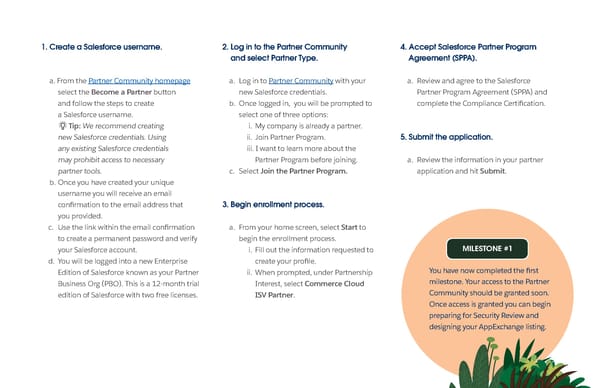 Commerce Cloud: ISV Partner Onboarding Guide Page 6 Page 8
Commerce Cloud: ISV Partner Onboarding Guide Page 6 Page 8