Choosing an Order Type Partners are able to submit various order types within the COA depending on the customer scenario. Take a look at the different options below and what they mean. Order Type Description Customer Type • The very first order submitted for a new customer. Initial • You only need to enter the customer’s full information for the initial order. For subsequent New customer orders you can enter the Company Name or the Org ID to identify the customer. Add-On • Addition of products or increase in number of licenses for an existing customer. Existing customer • An increase in price of existing licenses mid-contract. Upgrade And/Or Existing customer • Upgrade a customer to a higher-priced product mid-contract. • Renewal of existing contract that is not set to auto-renew. Existing customer Renewal And/Or • Change in price of existing licenses upon contract renewal. Reduction • Removal of some products or decrease in the number of licenses on a customer contract. Existing customer Cancellation • Permanent removal of all products at the end of a customer contract. Existing customer Upgrade and renewal orders must include all products and licenses the end customer should have within their org after this particular order is processed. APPY TIP Check out this visual to learn more. 1. 2. 3. 4. 5. 6. 7. 14
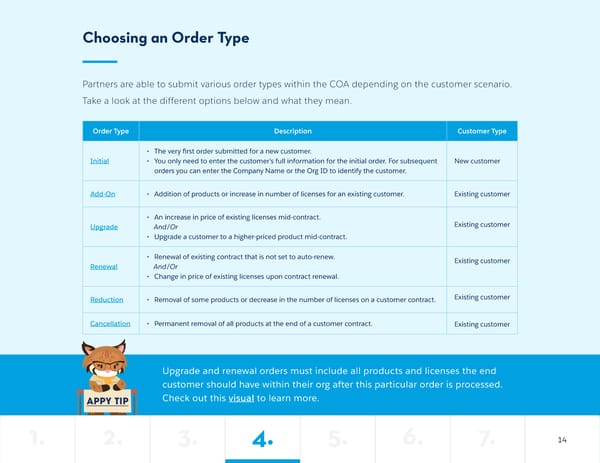 Partner Field Guide: Become a COA Champion Page 13 Page 15
Partner Field Guide: Become a COA Champion Page 13 Page 15