1 Home 6 Publisher Noti昀椀cation Queue Click here to go back to the Partner Console home page. This is your “to-do list” in the Partner Console. In the Publisher Noti昀椀cation Queue, you will 昀椀nd a consolidated list of 2 Listings tab business noti昀椀cations that need your attention for your listing, Navigate to the Listings home page where you can create, technologies, security review, and more. The types of noti昀椀cations edit, or view all of your listings in one place. that will appear, according to your activity, fall into four categories: Informative, Warning, Error, and Success. 3 Technologies tab Informative: Helpful suggestions on how you can improve your listing. The Technologies tab is organized into two sub tabs; Solutions and Trial Templates. In this tab, partners are • Example: You don’t have a lead capture org set up for your listing. able to connect new solutions and start the process to publish Warning: An alert that signals an existing issue or a challenge you them on AppExchange for customers to adopt. could encounter in the future. If you have a warning noti昀椀cation, you may not be able to proceed with publishing your listing. 4 Your Listings • Example: You don’t have a technology associated with your Preview of your four most recently modi昀椀ed AppExchange listing or your technology still requires a security review. listings via a collection of publishing cards. Each publishing card displays your external facing listing title, brief description, small Success: A message con昀椀rming an action has been completed. logo, and categories. Click into each card to jump directly to the • Example: Your listing is live or you have successfully passed Listing Builder to edit that particular listing. You can also click on security review. “View All Listings” to see both published listings and those that are still in progress. Error: The completion of a task has failed. • Example: A security review has failed and you will need to 5 Company Info resubmit. Clicking here takes you to a page containing your company’s key brand details and contact information. Use this section to input/ These noti昀椀cation types help you identify what exactly needs to be edit your company details, logo, description and other basic done to complete an outstanding task or what needs your review. company information that will be on your listing. 6 THE APPEXCHANGE PARTNER CONSOLE GUIDE
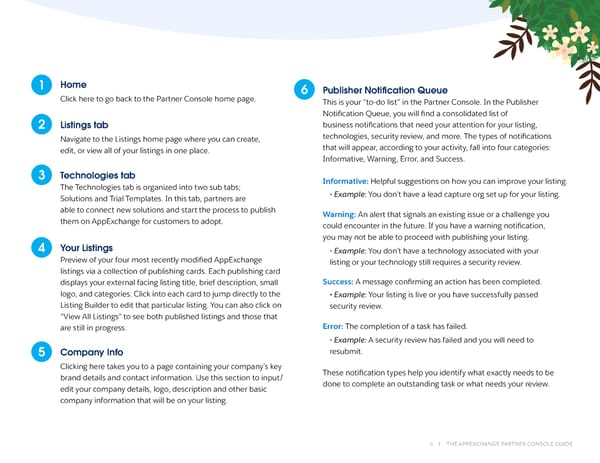 The AppExchange Partner Console Guide Page 5 Page 7
The AppExchange Partner Console Guide Page 5 Page 7