SECTION 1 Get to know the Partner Console As a partner, the AppExchange Partner How do you use the Partner Console? Console is the #1 destination to manage your business daily. In the console, partners can do When using the Partner Console, you notice three things - it is an easy, everything - create a listing, track the security intuitive, and transparent experience. We want you to have the best review process, analyze listing performance experience when managing your business, and that’s why the console data, and more. is designed with a partner lens in mind. What does that mean? How do you access the Partner Console? Within the Partner Console you can: • Manage company information. To access the Partner Console you must have Partner • View and take action on noti昀椀cations served on the home page. Community access. If you don’t already have access please • View listing performance metrics. refer to this onboarding guide on how to join. • Create, remove, and manage AppExchange listings. Now that you are now in the Partner Community, you can access • Track progress on your listings. the Partner Console from the publishing tab. • Submit for security review for Salesforce Platform packages, PRO-TIP: BOOKMARK THE PARTNER COMMUNITY TO HAVE Marketing Cloud API solutions, and Salesforce Platform API solutions. EASY ACCESS TO THE PARTNER CONSOLE. • Connect new packages, API solutions, Trial Templates, and orgs. 4 THE APPEXCHANGE PARTNER CONSOLE GUIDE
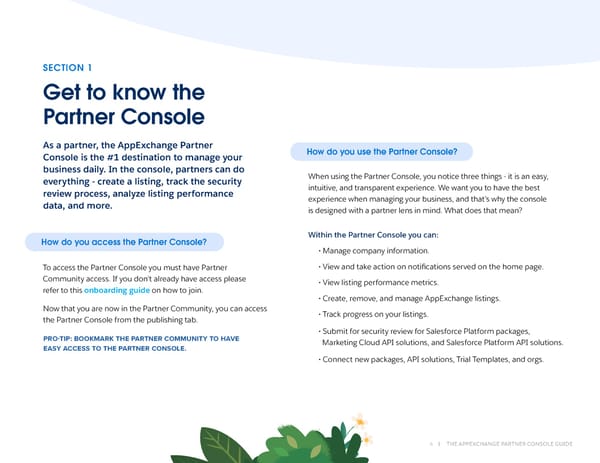 The AppExchange Partner Console Guide Page 3 Page 5
The AppExchange Partner Console Guide Page 3 Page 5