3 Create your listing 3. After you’ve selected the listing type, you’ll be guided through The Listing Builder is the home to all of your 昀椀ve steps to complete upon publishing: • Fill in the basics AppExchange listing needs. It’s where all Salesforce partners go to build and edit their AppExchange • Set pricing (not applicable to Consultant listing types) listings for packages and solutions distributed • Add details • Link your solution (not applicable to Consultant listing types) through the AppExchange ISV Partner Program. • Grow your business In this step, we will outline how to begin the listing Fill in the basics creation process, which includes Fill in the Basics. You can also read more detailed instructions on Listing title: We recommend using your solution’s name as the how to publish your AppExchange listing here. title. This is one of the 昀椀rst elements customers see on your listing. Brief description: Use this section to provide a high-level view of what your solution does/what services you o昀昀er. Describe the To navigate to the Partner Console, go to the Salesforce Partner types of pain points you can solve and what sets you apart. Community and click on the Publishing tab. Once you are in the Partner Console, head to the Listings tab via the top navigation bar. Solution speci昀椀cations: You will be instructed to 昀椀ll out 1. Click on “New Listing +” to open the Listing Builder important information about your solution such as product 2. You’ll be prompted to choose a listing type: Packaged requirements, supported features, and languages. You’ll also be able to select your target user, supported industries, and choose Solution, API, or Consultant. from 48 categories for e昀昀ective discovery of your listing on • If you select a package or API, you will be instructed to AppExchange. select a Package or API type. Additional requirements: This section is a free text 昀椀eld that • You’ll be prompted to select which AppExchange site your allows you to include other product requirements and important listing is published to, AppExchange or AppExchange information that isn’t already shared in the previous 昀椀elds. Japan and will be displayed in the respective language. Your contact information: This information will be used to Please choose carefully. If a selection is made in error, you contact your company if we need to reach out about your listing. cannot edit the listing and you must create a new one. Please 昀椀ll out this section in its entirety to contact an active and relevant contact. 9 APPEXCHANGE ISV PARTNER ONBOARDING GUIDE
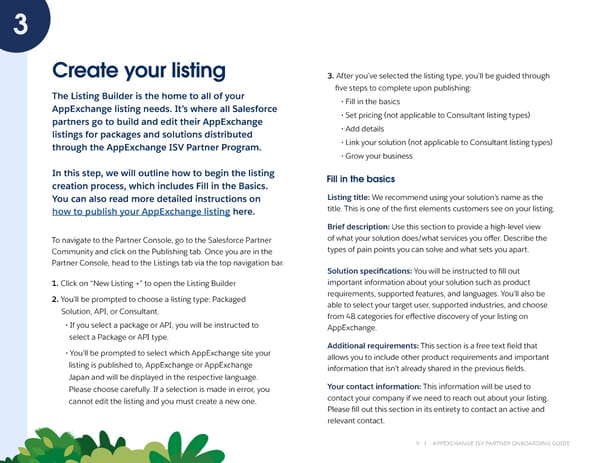 AppExchange ISV Onboarding Guide Page 8 Page 10
AppExchange ISV Onboarding Guide Page 8 Page 10