4 Get Business Approval After you start the listing creation process and Paid: Customer must pay to use this solution. share basic company information, it’s time to set • If you select “Paid,” you will have the option to select “Checkout” your pricing and get approved. Sharing pricing on or “Other” for payment management method. In “Checkout”, your listing helps you be transparent with customers Salesforce manages the billing, payment collection, and and shares features of your app that they might subscriptions (via Stripe integration). By choosing “Other”, not be aware of. Once you submit for business you agree to manage the billing, payment collection, and subscriptions, and you must use the Channel Order App (COA) approval, the AppExchange ISV team will review your information and reach out to discuss a Partner to report revenue to Salesforce. Application Distribution Agreement (PADA). Paid Add-On Required: Customers must pay for a product or service The Partner Application Distribution Agreement that is external to Salesforce for this solution to work. • If you select “Paid Add-On Required” you agree to manage (PADA) process is di昀昀erent for every prospective payments yourself. That means you will collect payment partner and is in昀氀uenced by factors like technology use cases and business go-to market strategy. The directly from your customers, use the Channel Order App (COA) to report all customer orders to Salesforce, and pay AppExchange ISV team will work with you to align Salesforce as described in your Partner Application on the appropriate Salesforce commercial arrangement based on eligibility—either a Distribution Agreement (PADA), or previous version of that standard revenue share model or a fee structure agreement. based on projected customer volume. Freemium: Customer can use this limited solution for free, but Note: An executed Partner Application Distribution Agreement must pay to increase usage, users, or features. (PADA) is required to publish your listing. • If you select “Freemium” you agree to manage payments yourself. That means you’ll collect payment directly from Set pricing your customers, use the Channel Order App (COA) to report all customer orders to Salesforce, and pay Salesforce as described in your Partner Application Distribution Agreement When you get to Price Your Solution, you will see that there are four (PADA), or previous version of that agreement. pricing models to choose from that best represent your listing, giving customers better insight into what they will or will not be charged for: 10 APPEXCHANGE ISV PARTNER ONBOARDING GUIDE
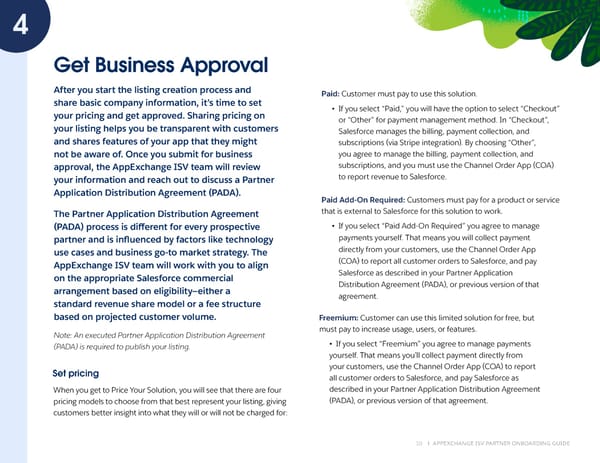 AppExchange ISV Onboarding Guide Page 9 Page 11
AppExchange ISV Onboarding Guide Page 9 Page 11