The Technologies tab 1 2 4 3 5 6 7 1 Sections under the Technologies tab - Solutions, 5 Dropdown arrow to open the versions under Trial Templates and Orgs. that solution. 2 Click Connect Technology to connect solutions, 6 Click on ‘Start Review’ for the version you are trial templates, and orgs to the Partner Console. ready to submit for security review. 3 Name and type of solution (i.e: API Solution 7 License registration for managed packages and 1001, API). con昀椀guring default license behavior. Please note that you can also create API solutions, link Quip apps 4 Drop downs to 昀椀lter and sort solutions by type and security review status. You can also sort and B2C Commerce Cartridges. Once solutions are created or solutions by creation date or name. linked via the Technologies tab, you can link them to their listing type in the Listing Builder. 10 THE APPEXCHANGE PARTNER CONSOLE GUIDE
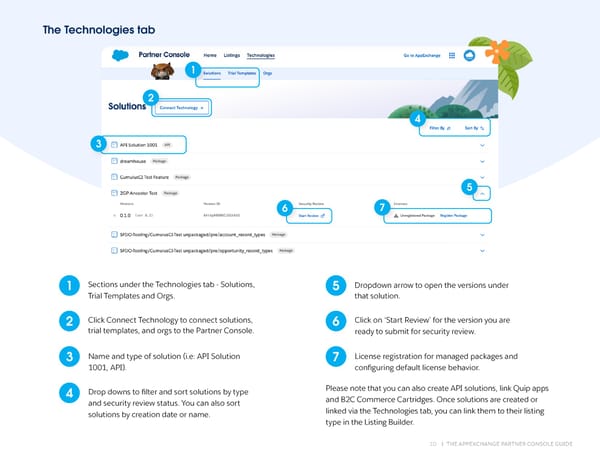 The AppExchange Partner Console Guide Page 9 Page 11
The AppExchange Partner Console Guide Page 9 Page 11