4 Link your solution In this step, you must link the solution that you added in the technologies section. For solutions that are pending security review, a warning will be displayed because the listing cannot be Free trials: A free trial lets customers experience your solution published until security review is complete for the solution linked in a setting that they can tinker with and customize. Free trials to the listing. Add a solution to your listing so that your customers are created from Trialforce templates, which contain your can access it easily. There are three options to choose from: solution and sample data. Customers launch free trials from your AppExchange listing, and access them with unique credentials. 1. Install from your AppExchange listing (Recommended) Please note that you can only add trial templates that are • If you select this option, you must link your package associated with the orgs you connected to the Partner Console. and select a version. This package must pass security review before the listing can be published. Leads: If you enable lead collection for your listing, customers 2. Install from your website are prompted to 昀椀ll out a contact form when they interact with a demo video, sign up for a free trial, and/or install your solution. • Select this option if your solution is a downloadable Info collected from the form, combined with customer activity client or requires more installation details. By selecting data, is shared as a lead. You can decide which interactions this option, you must provide a URL which the prospect trigger lead collection. By enabling this action, you must select will visit for obtaining the solution. an org to which the leads must be sent. 3. Contact you for install instructions • If customers need your hands-on assistance to install Publish your listing your solution, have them contact you. After Grow Your Business, you’ll reach a page that shows all pending tasks that require completion before your listing can Installation from your listing is the fastest way to get your solution get published. You can click into each step to complete each in customers’ hands, and we recommend this option for most remaining task. Once complete, simply click “Publish” at the partners. If you use AppExchange Checkout to collect payment, bottom of the page to go live with your listing. you must select this option. Congrats! You have completed all of the steps 5 Grow your business to publish your listing. Once your listing is live on AppExchange, you can start your marketing This step allows you to enable free trials on your listing so and selling motions to drive new business. customers can experience your solution up close. You can also enable lead collection when customers interact with your listing to learn who’s interested in your solution. 24 THE APPEXCHANGE PARTNER CONSOLE GUIDE
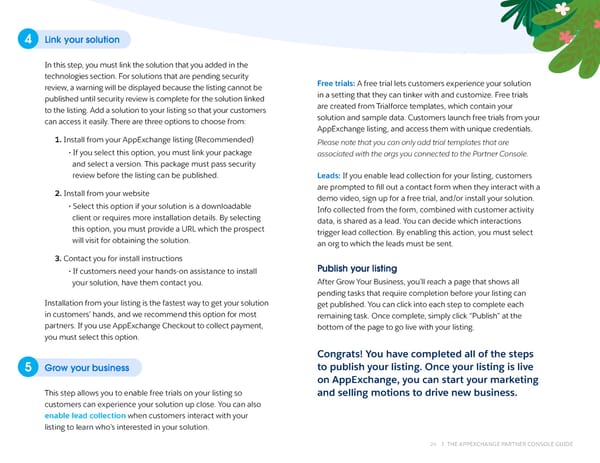 The AppExchange Partner Console Guide Page 23 Page 25
The AppExchange Partner Console Guide Page 23 Page 25