SECTION 2 Link your solution to the Partner Console What is the Technologies tab and how do you use it? In this section, you will learn how to use the The Technologies tab is organized into two sections; solutions Technologies tab to manage your solutions and and Trial Templates. trial templates, submit each solution for security review and register the package with License Solutions: Management App (LMA) in your Partner Business This is the one stop for partners to see all packages, API solutions, Org (PBO). trials, and orgs. Partners can connect new solutions and start the process to publish it on AppExchange for customers to adopt. Navigate to the Technologies tab in the Partner When linking a new solution you are given the option to link a Console to connect your packaging org. Then you’ll packaged solution, an API solution, a trial template, and an org. see all the solutions and trial templates available Depending on what you select you will follow di昀昀erent instructions in that org, within the technologies section. but all of them will end up listed on the Technologies tab. It is also the place where you can submit to register the package with License Management App (LMA) in your Partner Business Org (PBO). Please note, package registration is required for listings that use AppExchange Checkout to manage customer payments. To learn more about Checkout go to the listing builder steps under the ‘Publish your AppExchange Listing’ section in the guide. 8 THE APPEXCHANGE PARTNER CONSOLE GUIDE
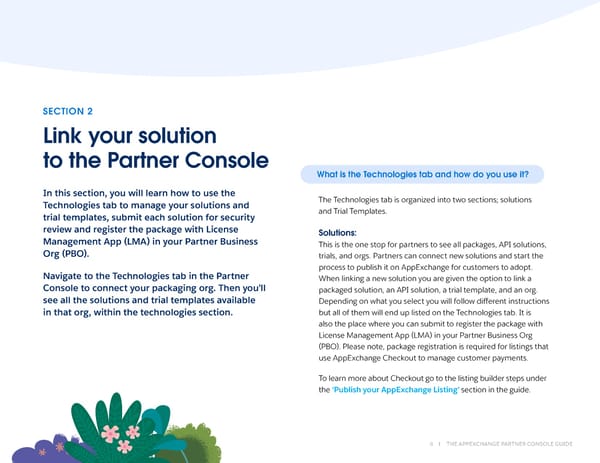 The AppExchange Partner Console Guide Page 7 Page 9
The AppExchange Partner Console Guide Page 7 Page 9