SECTION 5 Publish your AppExchange listing What is the Listing Builder? The Listing Builder is the home to all of your AppExchange listing needs. It’s where all Salesforce partners go to build An AppExchange listing is the best way to 昀椀nd and close new business. As today’s consumers and edit their AppExchange listings for packages, APIs, and/ shop online by reading reviews, product or consulting services. To get to the Listing Builder, head to details, and looking at photos, your customers the “Listings” tab via the top navigation bar on the Partner are browsing AppExchange in the same way. Console home page. There, you’ll see one or more of your They’re interested in making a well-informed company’s listings to manage (or none if you haven’t created decision and look at your listing to provide a listing yet). The primary view of the Listing Builder page gives them with answers to their questions. you a snapshot of your progress until your listing(s) is ready to be published. If you have several listings, you can 昀椀lter your view by product type and published status as well as sort them by name, ascending/descending order, date created, and date modi昀椀ed. In this section, we will provide an overview of Listing Builder’s features and functionality, and step-by-step instructions on how to create a new listing. 15 THE APPEXCHANGE PARTNER CONSOLE GUIDE
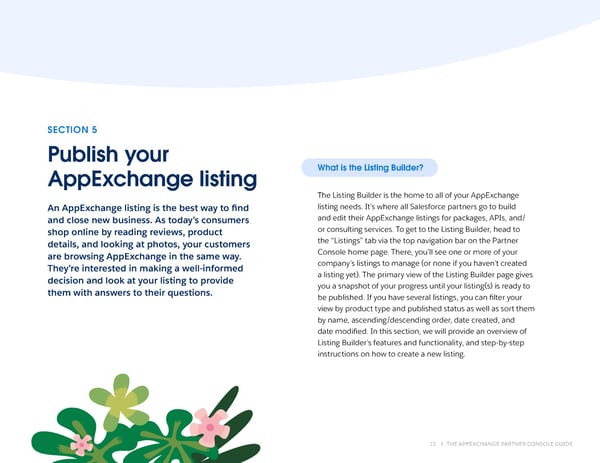 The AppExchange Partner Console Guide Page 14 Page 16
The AppExchange Partner Console Guide Page 14 Page 16