The Listings tab 1 New Listing: Click here to begin drafting a new listing for a solution or service. 2 Filter By: Narrow down your view by listing type or publishing status. 1 2 3 3 Sort by: Re-order your view by sorting your listings by date created or date modi昀椀ed. 5 4 7 4 Publishing card: Each publishing card represents each listing from your company with an overview of your listing details and it’s progress to completion. 6 5 Icon: Indicates the listing type. 9 6 Badges: Labels that indicate key properties of a 8 listing such as listing type, live or unpublished, and more. 10 7 Title: This text re昀氀ects the title customers see on your listing when they visit it on AppExchange. 8 Metadata: Information that provides details about the listing such as listing type (For example: The Salesforce Platfrom) and listing type (Application, API, consultant, etc). 9 Progress: How far along your listing is from being 100% complete. 10 Listing list view: A single 昀椀le view of all of your company’s listings. 16 THE APPEXCHANGE PARTNER CONSOLE GUIDE
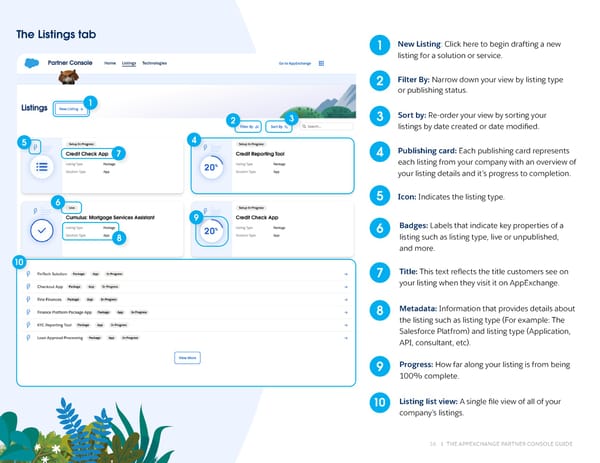 The AppExchange Partner Console Guide Page 15 Page 17
The AppExchange Partner Console Guide Page 15 Page 17