Solution Pricing Details: Checkout Partners: How to connect to Stripe After selecting your pricing model and payment management If you decide to use AppExchange Checkout as your payment method, you can add your solution pricing details which management method, you will need to setup a Stripe account. include the plan name, price/currency, units (how your plan is Once you get to “Stripe Pricing Plans” simply click on “Connect to priced), the frequency of your billing cycle, and trial length (if Stripe” to create an account and/or connect your Stripe Account. you are o昀昀ering a trial period before purchase). If you’re using AppExchange Checkout to manage customer payments for this Once connected to Stripe, pricing plans can be created in the listing, you must 昀椀rst connect to Stripe before entering your Partner Console and synced to Stripe. Once created, click ‘Save pricing details. (Instructions on how to connect below). and sync plans’. This will save all changes made to the listing and also sync the plans to Stripe. Once synced, pricing plans can be Please note: Custom units are not applicable for Checkout listings “shown” or “hidden” (note: delete option for synced plans is not as billing is managed by AppExchange (via Stripe) and checkout available as Stripe doesn’t provide the option to delete pricing only supports provisioning of licenses per user or per company. plans). Before syncing to Stripe, pricing plans can be saved with You can also add multiple pricing plans to your listing. They are the listing as draft and deleted. You must have a managed available for paid, freemium, and paid add-on required pricing package, that’s been registered with their License models. If a pricing plan is tiered and you only want to indicate Management Org, linked to your listing before publishing. the starting price for that plan, then select “Starting Price” checkbox.* This displays a starting price label for the respective Checkout Partners: Managing trials plan on the listing page on AppExchange. Make sure to list your Partners can choose to collect payment information from pricing plans in the order of how you’d like them to be displayed customers either before or after installation (i.e. trial period) in production. For payments collected before installation, free trial on your listing. The 昀椀rst pricing plan on the list will be displayed at the top of your AppExchange listing.** duration can be set for each pricing plan. These trial periods are managed at the subscription level by Stripe. *The Starting Price checkbox is only applicable to non-checkout For payments collected after installation, free trial duration can be pricing plans setup for each package version by registering the package version **For checkout listings, this is the 昀椀rst active (i.e. non-hidden) in the technologies section. The free trial will apply by default for pricing plan the licenses created in LMA upon installation. The customer can then buy from their “My Installs & Subscriptions” page or reach out to the partner asking to extend the trial period for their license if needed. 20 APPEXCHANGE PARTNER CONSOLE GUIDE
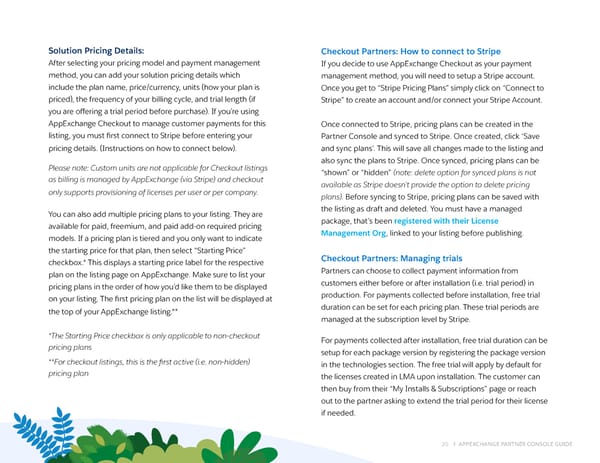 The AppExchange Partner Console Guide Page 19 Page 21
The AppExchange Partner Console Guide Page 19 Page 21