3 Add Details After sharing your basic company information and pricing Highlights: Emphasize your solution’s main features and details, it’s time to think about the messaging and visuals you’ll bene昀椀ts by adding up to nine highlights. be sharing with your customers on your listing. Terms and conditions: Share any terms and conditions that Describe your solution your customers must agree to. These apply in addition to the Salesforce Terms & Conditions. SEO Title: Rather than worrying about SEO in your listing title, we’ve provided a separate 昀椀eld where you can input a search- Include visuals friendly version for a better customer discovery experience. We Adding visuals to your listing is just as important as the text. It recommending including keywords that identify the business brings your solution to life and can tell a story that words cannot. problems your solution/services solves as well as related keywords. Before adding logos and visuals, please review our partner brand The more that the search terms align with your listing text, the guidelines. Also make sure to preview your listing before you higher its keyword relevance. Title, tagline, and brief description text publish to ensure that all visuals render correctly. are weighted more heavily than other listing text. Small logo: Upload a high resolution static image in JPG or Tagline: This is your chance to include a catchy one-liner that PNG format, 128 x 128 pixels. encapsulates the bene昀椀t of your solution/services. Keep it concise and to the point. Large logo: Upload a high resolution static image in JPG or PNG format, 448 x 328 pixels. Keep this image simple. When a Full description: Expand on the brief description by diving into the customer views an image, they should understand what they’re business and technical details of your solution/services. looking at right away. Avoid photos, wordiness, and complexity. 22 APPEXCHANGE PARTNER CONSOLE GUIDE
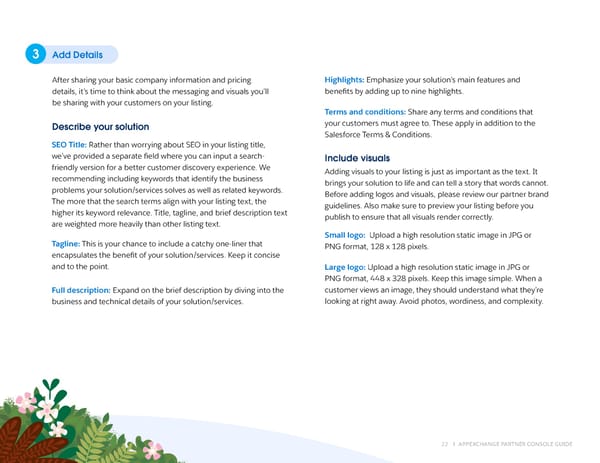 The AppExchange Partner Console Guide Page 21 Page 23
The AppExchange Partner Console Guide Page 21 Page 23